1. Understanding Minecraft Server Jars: What You Need to Know
If you’re delving into the world of Minecraft server hosting, understanding server jars is crucial. Minecraft server jars are the executable files that contain all the necessary components to run a Minecraft server. They hold the server’s code, libraries, and configurations, allowing you to customize and optimize your server environment.
One of the key elements to grasp is the importance of selecting the right server jar for your specific needs. The most commonly used server jars for Minecraft are Spigot, Paper, Bukkit, and Vanilla. Each has its own set of features, optimizations, and compatibility, so it’s essential to choose the one that aligns with your server objectives.
Furthermore, comprehending how to manage server jars through the use of plugins and mods is essential for tweaking and enhancing your Minecraft server. By utilizing plugins, you can customize gameplay, manage permissions, and add new functionalities to your server. With a deep understanding of server jars and how they function, you can create a tailored Minecraft server experience that meets the specific requirements of you and your player community.
2. Step-by-Step Installation of a Minecraft Server Jar
Setting up a Minecraft server involves a specific process that requires attention to detail. The step-by-step installation of a Minecraft server jar is crucial for ensuring a smooth and efficient setup. To start, download the Minecraft server jar file from the official Minecraft website. Once downloaded, create a new directory on your computer where you want to store the server files. Extract the server jar file into this directory using a file archiver tool.
Next, open a text editor and create a new file named “eula.txt”. Within this file, insert the line “eula=true” to accept the end-user license agreement. Then, save the file and close the text editor. After this, launch the Minecraft server by running the server jar file. This will initiate the server setup process. It is essential to configure the server properties by editing the server.properties file using a text editor. Customize the server settings according to your preferences, including game mode, difficulty, and server name.
Following the configuration, it’s important to adjust the server’s memory allocation, especially if you plan to host a large number of players. This can be done by modifying the Java Virtual Machine (JVM) arguments within a batch file that starts the server. Once these steps are completed, the Minecraft server jar installation process is finalized, and you are ready to host your own Minecraft server for multiplayer gameplay.
3. Optimizing Performance: Tips for Running a Smooth Minecraft Server
Running a Minecraft server can be an exciting and engaging experience for both players and administrators. However, ensuring that the server runs smoothly and efficiently is vital for a positive gaming experience. To optimize the performance of your Minecraft server, consider implementing the following tips:
Utilize a High-Quality Hosting Service
Selecting a reliable and high-performance hosting service is crucial for running a smooth Minecraft server. Look for a provider that offers ample resources, low latency, and strong customer support. Quality hosting can significantly impact the server’s stability and overall performance.
Regularly Monitor and Tweak Server Settings
To maintain optimal performance, it’s essential to regularly monitor and adjust the server settings. This includes adjusting the allocated RAM, optimizing world generation settings, and fine-tuning view distance. Paying attention to these details can help prevent lag and ensure a seamless gaming experience for all players.
Implement Plugin and Mod Optimization
If your Minecraft server utilizes plugins or mods, it’s important to ensure that they are optimized for performance. Remove any unnecessary or resource-intensive plugins, and regularly update and maintain the ones you do use. This can help minimize server strain and improve overall performance.
By implementing these tips and staying proactive in server maintenance, you can maximize the performance of your Minecraft server and provide an enjoyable gaming environment for all players.
4. Customizing Your Minecraft Server: Plugins, Mods, and More
When it comes to customizing your Minecraft server, plugins, mods, and additional features can take your gameplay to the next level. Plugins are essential for adding new functionalities, such as economy systems, minigames, and anti-griefing tools, to your server. With a wide variety of plugins available, you can tailor your server experience to suit your preferences and those of your community.
Mods, on the other hand, allow you to significantly alter the gameplay by adding new items, creatures, or even entire dimensions to the game. Whether you’re looking to enhance the aesthetics of your world or introduce exciting new challenges, mods offer a wealth of possibilities for customization. However, it’s important to select mods that are compatible with your server’s version and that align with the overall gameplay experience you want to provide.
For server administrators, the addition of plugins and mods opens up opportunities to create unique and engaging experiences for their players. Whether you’re interested in building a thriving economy, hosting thrilling events, or creating custom quests, the right combination of plugins and mods can transform your server into a vibrant and dynamic community.
5. Troubleshooting Common Issues with Minecraft Server Jars
When setting up a Minecraft server, it’s common to encounter issues with server jars, which are essential for running the server. One common problem is version mismatch between the server jar and the Minecraft client. This can lead to connection issues and gameplay disruptions. To troubleshoot this, ensure that both the server jar and the Minecraft client are running the same version of the game.
Another common issue is server jar corruption, which can cause the server to crash or fail to start. If you encounter this problem, try re-downloading the server jar file to ensure it is not corrupted. Additionally, checking the server logs for any error messages can provide valuable insights into the cause of the issue.
Furthermore, performance issues with the server jar can impact the overall gameplay experience for players. This can be addressed by allocating sufficient resources to the server, such as RAM and CPU, and optimizing the server settings for better performance. Additionally, using the latest stable version of the server jar and regularly updating it can help mitigate performance-related problems.
In summary, troubleshooting common issues with Minecraft server jars is crucial for maintaining a stable and enjoyable gaming experience for both server administrators and players. By addressing version mismatches, file corruption, and performance issues, server operators can ensure a smooth and seamless gameplay environment.
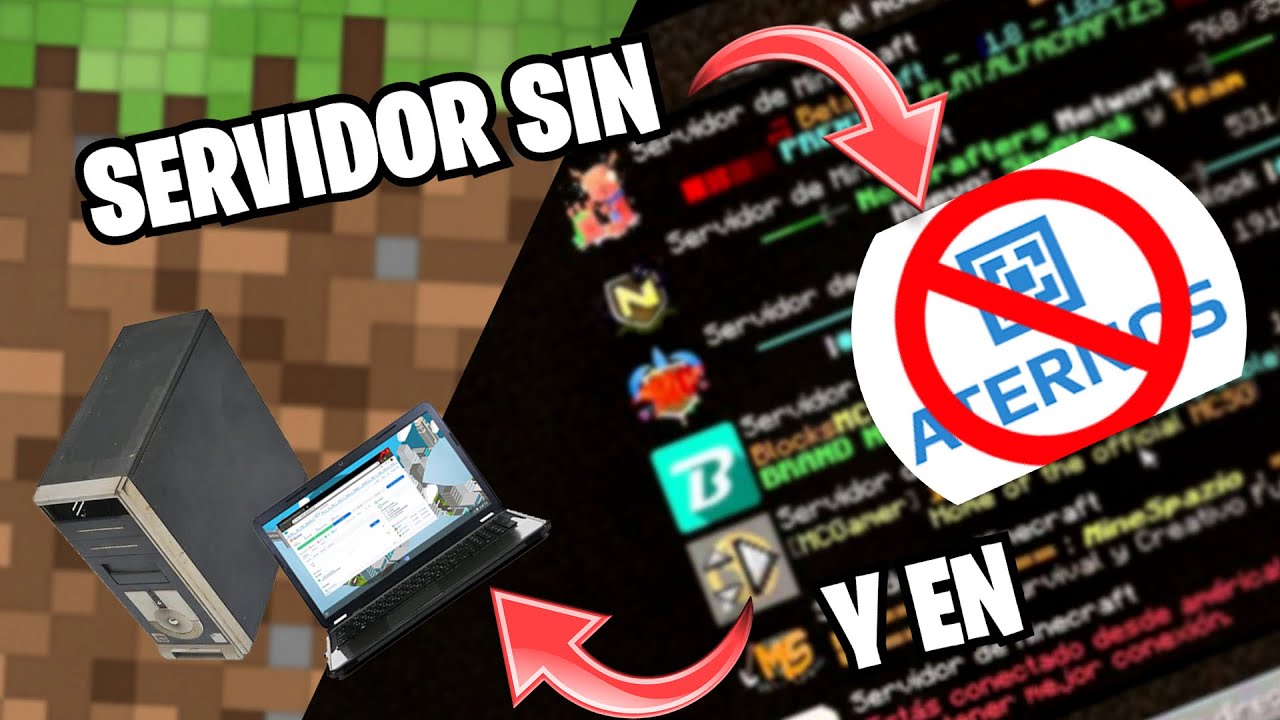






Leave a Reply